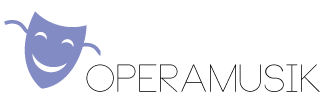
Recognizing Art Every Day
Enhance Your Uploaded Videos With Vibrant Color Using LUTs
Chester Carlson
Have you ever worked hard on a video and uploaded it to a video streaming site only to find out the colors lose their luster? You've fallen victim to the effects of compression—video streaming sites have to compress video in order to save on bandwidth. This usually results in the brightness being increased and the contrast decreased, which washes out your colors.
Professional producers have this problem as well—post-production is done on computer monitors, whereas the resulting film is shown on the big screen. When the film is pressed after post-production, the colors may be subtly different from what the post-production team was seeing on their monitors.
To solve this problem, LUTs were developed. LUT stands for look-up table. Video editing software can use them to easily transform all of the colors in a video. The LUT is simply a table of colors along with the transformation needed to convert them to the colors viewers would see in theaters. That allows producers to color grade the video based on what the viewers would see when the film is released.
You may not be producing for the big screen anytime soon, but LUTs are still very useful for amateur videographers. Here's how you can use them to significantly improve the color of your videos when uploading them to streaming sites.
1. Shoot Your Video Flat to Preserve Color Data
The first thing you need to do happens during shooting. If you're going to use LUTs, you need to record all of your video with raw colors. This is sometimes referred to as shooting flat. Most digital cameras have built-in LUTs that they apply automatically as you take pictures or record video—the nearly ubiquitous sepia tone filer is an extreme example of one. If you use an automatic LUT when shooting your video, you may lose some information about color due to your camera automatically decreasing the contrast.
Consult your camera's manual to find out how to disable automatic color correction. If you're not used to shooting flat, your resulting videos may look washed out. That's okay—you'll correct it in post-production.
If you use a smartphone to shoot video, you may need to install a different camera app in order to turn off automatic color correction. Smartphone cameras are entirely suitable for amateur video production, but the default camera application on many smartphones has no way to shoot flat. Search in the app store for a recording application that's meant for advanced users.
2. Apply a Streaming Video LUT to See What Your Viewers See
Once you've shot your video and uploaded it to your computer, you're ready for post-production. You'll need to find a LUT that transforms the colors in your raw footage to what users will see when they view your compressed video on a video streaming website—there are several available for free on the internet. You simply apply the LUT to your raw video in your video editor to see how compression changes the colors in your video.
3. Manually Color Grade Your Video or Use More LUTs
From there, you can either manually color grade your video or apply another LUT. Using a LUT is a simple mathematical transformation that can be chained together indefinitely, so you can use as many as you wish.
This is the other use of LUTs: you can use them to change the colors in your video based on the aesthetic you're trying to convey. You'll find LUTs that turn up the brightness and lower the contrast in order to make your video look like a soap opera, LUTs that turn up the greens and yellows to turn your video into a horror film and LUTs that wash out the colors and increase the contrast in order to create a film noir look, among many others.
The easiest way to use LUTs creatively is with a LUT gallery viewer. A LUT gallery viewer from companies such as Color Grading Central applies your entire collection of LUTs to your video in real-time and allows you to view them in a gallery layout. When you can see all the results side by side, you're easily able to choose which one gives you the desired aesthetic. If you work with LUTs in post-production often, this saves you a lot of time
Share
When I started working on becoming more culturally aware, I realized that understanding art might be a great first step. I began learning about various artists throughout the world across the entire spectrum of time, and it was neat to me to see how many different art pieces I hadn't realized existed. I knew that I wanted to recognize art, but I wasn't sure where to start. This website is here to help other people to know how to find great art they will love, because I know how much better your life can be when you practice and enjoy art.
-
The Unmatched Magic of Live Concerts: A Unique Audience Experience 13 November 2024
-
The Magic of Laser Engraving Services 18 July 2024
-
Tips for Picture Framing to Decorate Your Home 11 April 2024
-
Boost Your Employee Morale with Canvas Prints in Your Office 26 January 2024
-
Exploring the Benefits of Owning Pottery and Clay Art 20 November 2023